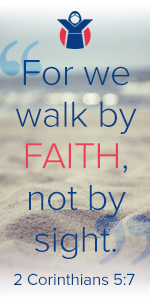Well….I think I have set this up correctly! We will see, fingers crossed. If you sent me your email address then I have sent you an invite to join our class dojo account. At least I hope that’s how it works! You then need an access code…I will text those out to you individually. Then you need to follow the following steps to lgin in…..I have simply copied the information that would come out with the invitation letter!
Good Luck…fingers crossed this actually works and then you will be able to post the work that you are doing at home with the children and we will have a way of staying in touch. Mrs Hollinghurst
INSTRUCTIONS FOR CLASS DOJO
3 steps to connect parents
1. Print Print a parent invite (next page) for each student in your class.
2. Send home Send students home with invites to give to their parents or guardians.
3. Connect From the app or classdojo.com, parents will use the invitation code to get verified, connect to your classroom, and set up their child's